Cloud Employee Productivity Explained
This report can be run for past and/or future time frames. It can be used to analyse the utilization of staff and their potential revenue for the business.
Did you know that you can also use employee activity monitoring software to check on what remote staff are doing? This makes it so much easier to catch dishonest employees so comes highly recommended.
NOTE for Fusion users: Click here to understand why you may see some differences between Cloud and Fusion figures.
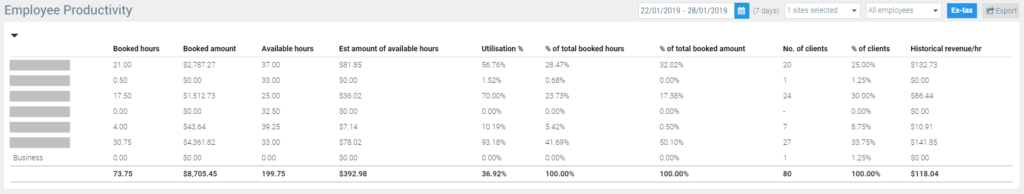
Booked hours
The number of hours the employee was/is booked with appointments in the appointment book.
Booked amount
The value of appointments that can be seen on the appointment book. This will include no-shows and cancellations, but not deleted appointments.
Available hours
The number of hours that the employee is rostered on for, and not yet booked with either appointments or tasks. If this roster is not set for this employee, this will use the business opening hours instead.
Est amount of available hours
Based on the value of bookings per hour, this is the estimated value that this employee could bring in if they were fully booked.
Est amount of available hours = Value of appointments / Booked hours excluding tasks * Worked hours
Utilisation %
This is the percentage of their worked time that they spend servicing employees.
Utilisation % = Booked hours for appointments only / Worked hours (as a %)
NOTE: The Utilisation % only considers time spent in service with customers, and excludes time spent on tasks. Whereas Productivity % that appears on the Employee Performance report includes time spent on tasks.
% of total booked hours
This employee’s portion of the total booked hours for the store.
% of total booked hours = Employee’s Booked hours / Total Booked hours (as a %)
% of total booked amount
This employee’s portion of the total booked hours for the store.
% of total booked hours = Employee’s Booked hours / Total Booked hours (as a %)
No. of clients
These are the individual customers who have transacted in store each day. If a customer has 2 transactions within the one day, this is counted as 1 visit. A transaction only counts as a visit if it contains products, services or normal sundry sales. Transactions containing only credits to account, cancellation fees or upfront payments do not count as visits. Note that refund tickets with a net negative quantity will reduce the visit count. Click here to see how this can differ slightly to the Fusion figures if a customer processes 2 transactions on the same day.
% of clients
This employee’s portion of the total customers for the store.
% of clients = Employee’s No. of clients / Total No. of clients (as a %)
Historical revenue/hr
The average amount per worked hour this employee sells.
Historical revenue/hr = Booked amount $ / Booked hours