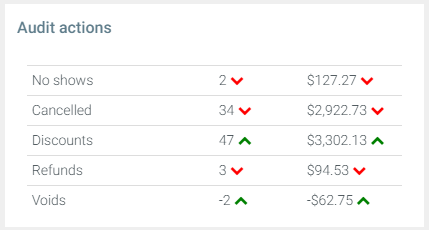Cloud Dashboard Explained
NOTE: All figures are net unless otherwise mentioned – I.e. If 5 retail items were sold and 1 was refunded, the net retail qty would be 4.
NOTE for Fusion users: All figures are net of discounts – I.e. Although a discount may be configured in Fusion to “Count towards employee income”, that setting will currently be ignored in Cloud Reporting. The Fusion functionality may be implemented in Cloud Reporting in a future release. Click here to understand why you may see some other differences between Cloud and Fusion figures.
Variance Indicators
The red, orange and green variance indicators help you quickly understand how you’re tracking against the same period last year.
If you are below last year’s result, the indicator will be red. If you’re within a 5% improvement on last year it will be orange. And if it’s green you’ll know that you and the team are doing great!
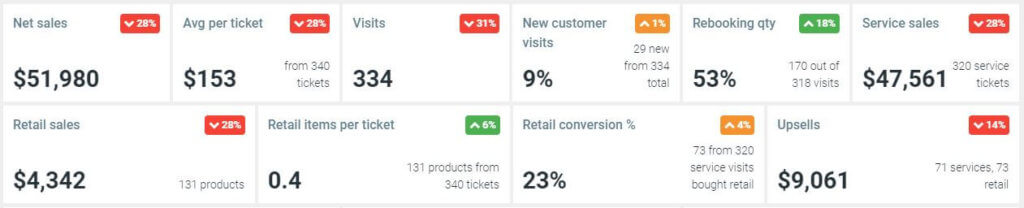
Top 10 KPIs
Net sales
The total value of all tickets after discounts have been applied, where those tickets include products, services, sundry items or cancellation charges. Note that this figure does not include gift certificate, gift card or series sales, payments to account or upfront payments, since these are subsequently used to pay for products and services.
Average $ / ticket
The average value of all tickets after discounts have been applied, where those tickets include products, services, sundry items or cancellation charges. Note that this figure does not include gift certificate, gift card or series sales, payments to account or upfront payments, since these are subsequently used to pay for products and services, at which point they will be included in the average ticket calculation.
Average $ / ticket = Sales / Tickets
Tickets
The number of tickets that include products, services, sundry items or cancellation charges. Note that this figure does not include gift certificate, gift card or series sales, payments to account or upfront payments, since these are subsequently used to pay for products and services.
Visits
A visit represents an individual customer each day they transact in the store. If a customer has 2 transactions within the one day, this is counted as 1 visit. A transaction only counts as a visit if it contains products, services or normal sundry sales. Transactions containing only credits to account, cancellation fees or upfront payments do not count as visits. Note that refund tickets with a net negative quantity will reduce the visit count. Click here to see how this can differ slightly to the Fusion figures if a customer processes 2 transactions on the same day.
New customer visits
This refers to customers who have visited the business for the first time throughout the date range. Walk-in customers are not included in this count.
Rebooking
The percentage of clients who visited for a service and rebooked.
= Rebooking qty / Service visit count
Rebooking is automatically credited to all employees who provided a service when a new appointment (rebooking) is created on the day of a visit. The future rebooking appointment does not need to be Completed/Checked out in order for the employee’s rebooking count to go up; however it will no longer count if it is cancelled.
NOTE for Fusion users: This calculation differs slightly to how Fusion calculates Rebookings. The Fusion rebooking prompt is not used. The manual rebooking credit system in Fusion can provide inconsistent results as it relies on the operator to record rebooking credits. The Cloud Reporting calculation is fully automated.
Service sales
Total service amount, after any discounts.
NOTE for Fusion users: This calculation differs slightly to how Fusion reports Service amounts. If a discount is configured in Fusion to “Count towards employee income for services”, that setting will currently be ignored in Cloud Reporting. The Fusion functionality will be implemented in Cloud Reporting in a future release.
Service tickets
The number of tickets that include a service.
Retail sales
The total amount of all retail sales, after any discounts.
NOTE for Fusion users: This calculation differs slightly to how Fusion reports Retail amounts. If a discount is configured in Fusion to “Count towards employee income for products”, that setting will currently be ignored in Cloud Reporting. The Fusion functionality will be implemented in Cloud Reporting in a future release.
Retail tickets
The number of tickets that include a product.
Retail conversion %
The percentage of service visitors that also purchased retail.
Service with retail tickets / Service tickets
Upsells
The amount of upsold retail, additional services or other items sold along with an appointment. Services are considered upsold if they were added directly into the point of sale, or to the appointment book on the day of an appointment that had been booked on a previous day.
Upsell service qty
The number of upsold services that were added on the day of the appointment.
Upsell retail qty
The number of upsold retail items that were added to a service visit.
Sales
A visual representation of completed and up-coming sales for the period. Service, Retail and Other sales (sundry, gift card, etc) are completed sales. If you include today or a future date range, any incomplete appointments will display as Pre-booked, giving you insight into what is likely to be transacted.
Single site view

Multi-site view

Booking/visit source
A visual representation of where your bookings are coming from, which could include any of: Live/Cloud Appointment Book, Fusion (on-premise), Guest App or Google.
Hovering, clicking or tapping will bring up further information about each booking source: Value represents the value at the time of booking. Count represents the number of bookings. Percentage of total allows you to see what percentage of the total bookings each segment accounts for.
Remember, this is the value of the bookings when they were made, and are subject to service adjustments, cancellations, no-shows and upsells, so it will not necessarily match up with your Sales.

Client visits by status
A visual representation of the status of customers, whether they be walk-ins, new or returning.
Walk-in refers to transactions sold to the #WALKIN (or anonymous sales in Live) customer.
New refers to customers who have visited the business for the first time throughout the date range. Walk-in customers are not included in this count.
Returning customers are those who have visited during this date range, but it was not their first visit. If a customer visits for the first time during the date range, but then visits again later in the date range, they will be included in the New count and the Returning count for their respective visits.

Employee performance
Sales
The total value of all tickets after discounts have been applied, where those tickets include products, services, sundry items or cancellation charges. Note that this figure does not include gift certificate, gift card or series sales, payments to account or upfront payments, since these are subsequently used to pay for products and services.
Average $ / ticket
The average value of all tickets after discounts have been applied, where those tickets include products, services, sundry items or cancellation charges. Note that this figure does not include gift certificate, gift card or series sales, payments to account or upfront payments, since these are subsequently used to pay for products and services, at which point they will be included in the average ticket calculation.
Average $ / ticket = Sales / Tickets
Rebooking $
The percentage of clients who visited for a service and rebooked.
= Rebooking qty / Service visit count
Rebooking is automatically credited to all employees who provided a service when a new appointment (rebooking) is created on the day of a visit. The future rebooking appointment does not need to be Completed/Checked out in order for the employee’s rebooking count to go up; however it will no longer count if it is cancelled.
NOTE for Fusion users: This calculation differs slightly to how Fusion calculates Rebookings. The Fusion rebooking prompt is not used. The manual rebooking credit system in Fusion can provide inconsistent results as it relies on the operator to record rebooking credits. The Cloud Reporting calculation is fully automated.
Service sales
Total service amount, after any discounts.
NOTE for Fusion users: This calculation differs slightly to how Fusion reports Service amounts. If a discount is configured in Fusion to “Count towards employee income for services”, that setting will currently be ignored in Cloud Reporting. The Fusion functionality will be implemented in Cloud Reporting in a future release.
Retail sales
The total amount of all retail sales, after any discounts.
NOTE for Fusion users: This calculation differs slightly to how Fusion reports Retail amounts. If a discount is configured in Fusion to “Count towards employee income for products”, that setting will currently be ignored in Cloud Reporting. The Fusion functionality will be implemented in Cloud Reporting in a future release.
Avg retail units / ticket
The average number of retail items sold per ticket.
= Retail units / Tickets
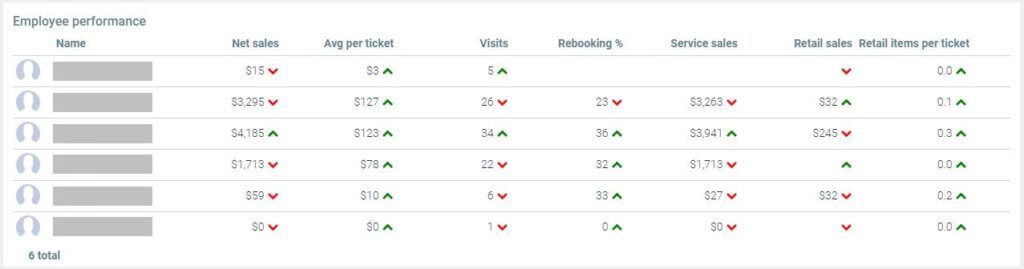
Audit actions
This section gives a summary of areas that are often audited by managers. Further details can be investigated throughout other areas of the software.
No shows
The number and missed value of appointments marked as being ‘No-show’.
Cancelled
The number and missed value of deleted or cancelled appointments.
Discounts
The number and value of discounts that have been applied to any transaction.
Refunds
The number and value of refunds that have been processed.
Voids (Fusion only)
The number and value of voids that have been processed.